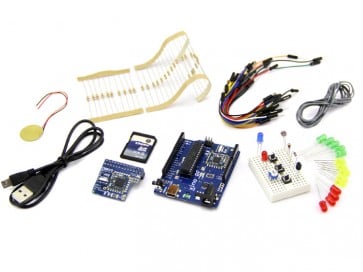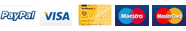Sie haben keine Artikel im Warenkorb.
RasWIK - Raspberry Pi Wireless Inventors Kit
Wireless Inventor Kit von Ciseco.
What's in the kit: 1 x Ciseco Slice of Radio, 1 x Ciseco XinoRF development board, 1 x 4Gb SD card with Pi OS and sample software, 1 x USB cable, 1 x Small breadboard, 5 x Red LED, 5 x Yellow LED, 5 x Green LED, 1xBlue LED, 1 x Transistor, 1 x Diode, 10 x 10K Resistor, 20 x 470R Resistor, 1 x Light Dependant Resistor (light sensor), 1 x Thermistor (temperature sensor), 1 x Piezo sounder, 3 x Push buttons, Jump wire (assorted colours), Length of hook up wire.
What's in the kit: 1 x Ciseco Slice of Radio, 1 x Ciseco XinoRF development board, 1 x 4Gb SD card with Pi OS and sample software, 1 x USB cable, 1 x Small breadboard, 5 x Red LED, 5 x Yellow LED, 5 x Green LED, 1xBlue LED, 1 x Transistor, 1 x Diode, 10 x 10K Resistor, 20 x 470R Resistor, 1 x Light Dependant Resistor (light sensor), 1 x Thermistor (temperature sensor), 1 x Piezo sounder, 3 x Push buttons, Jump wire (assorted colours), Length of hook up wire.
Artikelnummer:
10135
Delivery Time: ab Lager
Verfügbarkeit: Sofort-Versand ab Lager
CHF 89.90
Artikelbeschrieb
Details
The Wireless Inventors Kit for the Raspberry Pi (RasWIK) is an exciting and affordable addition to the Raspberry Pi. RasWIK demonstrates that with our leading edge technology anyone (and we mean anyone) can build wireless sensors and actuators, you do not need huge experience, a degree or even any tools. We show you even how to connect the devices you build to “the Internet of Things” (IoT) service providers such as Xively.
Getting started is just 5 simple steps:
Insert the preconfigured SD card to your Pi
Plug in the Slice of Radio to the GPIO connector
Turn on the Pi
Power the XinoRF development board
Lauch the Python based example application on your Pi
Thats it!........you are now past step one of your journey to wireless nirvana :)
You can build wireless devices in just a matter of minutes. All the code is fully Open Source, you can use, modify and even sell your own products based on this kit.
There are 29 fully documented projects. The 17 hardware projects take you from very basic sensors, actuators and light controls to more complicated ones that include measuring temperature and light levels. The 12 fully completed software projects show you how to do more sophisticated stuff, including posting your measurements on the Internet.
Out of the box all the hardware is configured to start you off without you writing a single line of code. The kit comes complete with an SD card image that has starter software and a fully configured Pi operating system already installed. The devices you make are even interoperable with our off the shelf wireless devices.
In a review of RasWIK in the October 2013 issue of Custom PC , Gareth Halfacree (co author of the Raspberry Pi manual) said: "It provides possibly the simplest platform for experimenting with wireless sensor networks I’ve ever seen."
RasWIK won an outstanding 5 tux in Linux Format, saw a 4 page spread in Raspberry Pi geek and has had a number of other reviews. In every review, RasWIK comes out to be an excellent way to learn more about your Pi and wireless sensing.
The youngest WIKer we know of is just 8 years old! If he can do it, you can too :)
Here is a 17 minute video of a presentation on RasWIK we gave at the Cambridge Raspberry Jam on 21 September 2013.
Features
Starter examples require no soldering
Comes with plug in wires and a solderless breadboard
4Gb SD card image (saves you lots of Pi configuration)
Examples use LLAP to drive the devices (LLAP devices can be mixed with our out the box wireless devices)
Made in the UK
Pack List
- 1 x Ciseco Slice of Radio
- 1 x Ciseco XinoRF development board
- 1 x 4Gb SD card with Pi OS and sample software
- 1 x USB cable
- 1 x Small breadboard
- 5 x Red LED
- 5 x Yellow LED
- 5 x Green LED
- 1 x Blue LED
- 1 x Transistor
- 1 x Diode
- 1 x Variable resistor (potentiometer)
- 10 x 10K Resistor
- 20 x 470R Resistor
- 1 x Light Dependant Resistor (light sensor)
- 1 x Thermistor (temperature sensor)
- 1 x Piezo sounder
- 3 x Push buttons
- 25 x Jump wire (assorted colors)
- Length of hook up wire
Downloads
All the software you need is on the SD card that ships with the kit but if you'd like to download the python application or a previous version, the files are located at http://files.ciseco.co.uk/WIK/
The software is updated each time there is a new version and as you start the application on your Raspberry Pi.
If you have any questions, please view our forum at Openmicros.org.