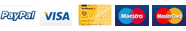Pimoroni NVMe Base for Pi5 + Samsung SSD 500GB
Verfügbarkeit: Sofort-Versand ab Lager
Downloads & Links
Add super-fast storage to your Raspberry Pi 5 allowing for lightening fast boots, NAS use, and snappy applications with this Kit, which consists of the NVMe Base and the Samsung SSD 980 M.2 2280 NVMe 500 GB.
NVMe Base is a PCIe extension board for Raspberry Pi 5. Simply populate it with an M-key NVMe SSD (2230 to 2280 sizes supported) and mount it under your Pi for a compact and fast storage solution - It even comes with rubber feet!
It's the perfect solution for turning your Raspberry Pi 5 into a file server, media centre, reverse proxy, etc. - really any task that benefits from large amounts of fast storage, especially with random high operations per second (IOPS) workloads. In short it's a game changer!
NVMe base follows the new "PIP" design guidelines provided by Raspberry Pi ensuring that it will be easy to use and be supported long term by updates to Raspberry Pi OS - though it is very early days and things are improving rapidly there!
Kit Content:
- NVMe Base PCB with M.2 Slot (M-Key)
- 'PCIe Pipe' Flat Flex Cable
- 4x Rubber feet
- M2 bolt and 2x nuts for SSD mounting
- 4x 7mm M2.5 standoffs for base mounting
- 8x short M2.5 bolts for base mounting
- 4x long M2.5 bolts for 'pass-thru' mounting with a HAT
- 1x 500 GB SSD Samsung in M.2 2280
Drive compatibility:
We have tested NVMe Base with the following drives successfully:
- Western Digital Black SN750 SE Series
- Samsung 980
- Crucial P3 Plus M.2 Series
- Netac M.2 NVMe SSD
- Inland PCIe NVMe SSD
- Samsung 980 Pro
- Lexar NM710
- Sabrent Rocket 4.0
- Kioxia Exceria 2.5
- Crucial P2 M.2 Series
- Lexar NM620
Getting started:
To enable experimental and not-officially-supported PCIe 3 mode, add the follow line to the [all] section at the end of your Raspberry Pi /boot/config.txt file like this:
[all]
dtparam=pciex1_gen=3Save and reboot - your drive is ready to use!
If you want to boot from the NVMe drive follow these extra steps:
- Format the drive using Raspberry Pi Imager
- Shutdown
- Remove your microSD card
- Power back on
Notes:
- Always power off your RPi and disconnect the power supply before installing or uninstalling the NVMe Base.
- NVMe Base offers a general purpose PCIe x1 connection - while we know most people want to add fast storage in theory you can use other devices with it, we just can't help you make them work! :-D What would Jeff (Geerling) do?
- We do not recommend WD Green SSDs at this time. Drives such as the SN350 are temperamental with the CM4 and RPi 5.
- The final shipping design and included hardware will differ very slightly though the photos here do reflect how it will look and the performance will not be changed!
Samsung SSD 980 M.2 2280 NVMe 500 GB
- Total storage capacity: 500 GB
- Storage interface: PCI Express x4
- SSD height: 2.38 mm
- SSD form factor: M.2 2280
- SSD application area: consumer
Whether performance power for your games or the fast processing of large graphics: With the SSD 980 you can help your computer achieve strong performance. The 980 is a smart and cost-effective choice for high SSD speeds - enabled by a PCIe 3.0 interface and NVMe technology.
High speed thanks to direct PCIe connection
With this SSD, the data is transferred using PCI Express, which means it leaves conventional SATA SSDs far in the shadows in terms of transfer rate. M.2 SSDs are installed via the M.2 socket on the mainboard. Due to their compact dimensions, they are particularly suitable for use in ultrabooks and mini PCs, but can also be used in normal computers.
NVMe protocol for lower latencies
This SSD particularly shines in systems with NVMe support. You benefit from high throughput, high IOPS and low latency. Unlike the older AHCI protocol designed for traditional spinning drives, NVMe prevents performance degradation, provides faster transfer of large amounts of data, increased boot speeds and improved system response time.
Specifications
| Dimensions | |
|---|---|
| SSD height |
|
| SSD form factor |
|
| Data storage | |
| Reading speed max. |
|
| Write speed max. |
|
| NAND flash |
|
| 4KB sequential read IOPS |
|
| 4 KB sequential write IOPS |
|
| Storage controller |
|
| Interfaces standard |
|
| Storage | |
| Total storage capacity |
|
| Storage interface |
|
| SSD application area |
|
| Security | |
| Storage encryption |
|
| Shipping details | |
| Weight |
|
| volume |
|
| Dimensions |
|