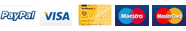BliKVM Plug-n-Play PCIe- Raspberry Pi CM4
Delivery Time: ab Lager
Verfügbarkeit: Sofort-Versand ab Lager
BliKVM Plug-n-Play PCIe is a PCI Express card powered by Raspberry Pi CM4(CM4102000 included). It offers BIOS-level, secure and stable remote control of computer equipment. It is easy-to-use and the monitor webpage supports 1920×1080@60Hz video output. This is a low-cost, open-source "KVM-over-IP" solution.
This is a low-cost, open-source "KVM-over-IP" solution that allows users to manage and control their systems from anywhere via an intuitive web-based interface.
The card is also equipped with an onboard ATX connector that allows for remotely switching the under-control machines on and off, resetting them, as well as monitoring power and storage LED activity. This hardware-level remote equipment control is user-friendly and can be run directly in all modern web browsers. Meanwhile, the webpage for monitoring computer equipment supports high-quality resolutions of 1920×1080@60Hz & 1920×1200@60Hz, and it also offers audio support.
This card allows for both PoE and USB power supply. It also contains other onboard modules like a fan and a real-time clock (RTC). An OLED display is onboard, equipped for showing the temperature, IP address, and other information of the Raspberry Pi CM4, designed for users' convenience.
Features
- Plug-n-play PCIe Card for KVM-over-IP Solution: Powered by Raspberry Pi CM4(CM4102000 included), designed for BIOS-level, secure and stable remote control of computer equipment
- ATX Control: Enable remotely switching the machine on and off, or resetting, as well as monitoring power & storage LED activity
- User-friendly and Flexible: Run directly in all modern web browsers and allow both PoE and USB power supply
- High-quality Video of Webpage Imagery Output: Support high-quality resolutions of 1920×1080@60Hz & 1920×1200@60Hz, and also offer audio support
- Onboard OLED Display: Show the temperature, IP address and other information of the Raspberry Pi CM4 for users' convenience
What is the difference between IP KVM and remote control management software?
Remote control management software is dependent on the operating system, if the operating system or application software in the execution of problems, then can not be carried out remote management.
IP KVM products are hardware-based rather than software-independent, so they can support any server regardless of its manufacturer or the version of the operating system it is running.
Application
- Remote server management
- Home office setup
- Digital signage
- Industrial control systems
Specification
|
No. |
Title |
Description |
|
1 |
HDMI IN |
HDMI Input |
|
2 |
POWER-IN |
Power Input |
|
3 |
ATX-CONNECTER |
ATX Connector |
|
4 |
FAN |
Fan |
|
5 |
REAL TIME CLOCK(RTC) |
Real Time Clock(RTC) |
|
6 |
USB-PC |
USB-PC |
|
7 |
ETHERNET-PoE |
Ethernet-PoE |
|
8 |
OLED DISPLAY |
OLED Display |
|
9 |
BOOT |
Boot |
|
10 |
UART |
UART |
Part List
|
BLIKVM PCIe add-in card |
1 |
|
Raspberry Pi CM4 102000 |
1 |
|
Cooling fan |
1 |
|
OLED display |
1 |
|
32G Micro SD card |
1 |
|
HDMI cable 0.5m |
1 |
|
HDMI Coupler |
1 |
|
HDMI pass-through EDID emulator |
1 |
|
USB-A to USB-C cable 1m |
1 |
|
Dupont USB cable 0.4m |
1 |
|
WiFi antenna |
1 |
|
Dupont Cables 8pin Male to Male 40cm |
1 |
|
Dupont Cables 8pin Male to Female 40cm |
1 |
|
Metal heatsink |
1 |
|
Phillips screwdriver |
1 |
|
Cross Wrench Sleeve |
1 |
Note
You may need other items to make it function:
●1x PoE-sourcing equipment or 5V/3A USB adapter
●1x CR1220 coin cell battery